Wizyconf Station:
The Complete Video Conferencing Hardware for Your Professional Remote Conference Room
Powerful video conference hardware using Wizyconf — the first professional easy-to-use HWaaS that’s compatible with numerous video calling solutions



Weave meeting magic with the Wizyconf Station
Weave meeting magic with the Wizyconf Station, easy-to-use video conferencing hardware from Wildix — it’s a complete solution with a magic box to replace your existing outdated equipment, and it’s available as a subscription.
When you want to conduct hybrid meetings, you need the best video conferencing hardware that works for any solution, and it’s easy to scale. And it must be compatible with the most popular options on the market, ranging from Zoom, Webex and Teams to Wildix’s own software: Wizyconf — a solution so simple, it’s the wizard of web-conferencing.
When you want to conduct hybrid meetings, you need the best video conferencing hardware that works for any solution, and it’s easy to scale. And it must be compatible with the most popular options on the market, ranging from Zoom, Webex and Teams to Wildix’s own software: Wizyconf — a solution so simple, it’s the wizard of web-conferencing.
Oh, and what about a guaranteed ROI — no need to pay to replace the hardware in 5 years’ time.
- Easy to join a meeting in just a few clicks (join by Room ID)
- Dual cams with AI for an immersive meeting experience
- No issues with compatibility, updates and security thanks to Chrome OS and WebRTC
We know, tech moves fast. But our hardware as a service solutions give you updated tech that you effectively rent out, so you can replace it as needed. Subscription models ensure access to great modern conferencing solutions, keeping you ahead of the curve.
You’re busy with day-to-day business, so you don’t want to wait on complex setups and spend hours creating custom secure video conferencing rooms.
You’re busy with day-to-day business, so you don’t want to wait on complex setups and spend hours creating custom secure video conferencing rooms.
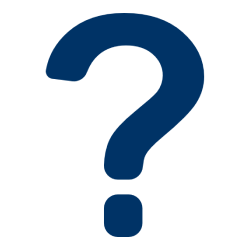
What if you could just join a minute before the conference or webinar is due to start?
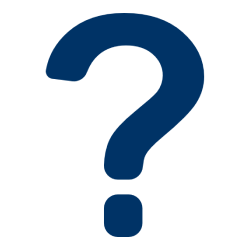
Or even in a few clicks with Room ID?
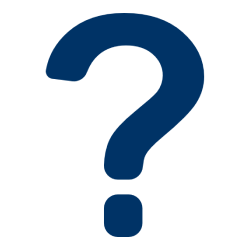
And what if your conference or webinar could be started without the need for IT, requiring the same technical knowledge it takes to plug in a TV?
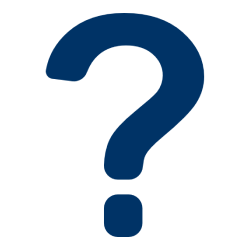
What if you could just join a minute before the conference or webinar is due to start?
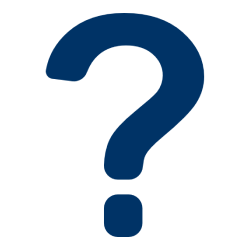
Or even in a few clicks with Room ID?
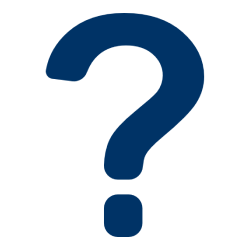
And what if your conference or webinar could be started without the need for IT, requiring the same technical knowledge it takes to plug in a TV?
This is where the Wizyconf Station comes in: Rapid setup and simple-to-install devices.
It works like magic!
It works like magic!

What’s in the Box?
- Dedicated Wizyconf Core PC for the software you need to run video conferences based on the ever-versatile Chrome OS platform. Native-level support ensures easy compatibility with WebRTC for a comprehensive video conferencing hardware system.
- One Wizyconf 4K cam for high-resolution video and smart auto-framing technology to track speakers.
- One smart 1080p Wizyconf PTZ cam with AI that turns to face each speaker
- Two omnidirectional studio-quality Wizyconf mics capable of picking up sound in a 6-meter (20-foot) radius. These can be installed on the ceiling or on the table.
- Wizyconf remote that allows easy control and conference setup in under 30 seconds.
- Optional free stand that supports up to three 65-inch monitors (monitors not included).

The Wizyconf Station:
Video Conferencing Hardware as a Service
At the heart of the Wizyconf Station is the Wizyconf Core: A dedicated PC that simply works. A pair of webcams with smart functionality, dual omnidirectional mics and an easy-to-use remote round it out, giving you all-in-one videoconferencing and webinar creation from a single package. It’s a complete platform for every user, not just those with dedicated IT support.

Wizyconf
4k Cam
4k Cam
1 ultra HD 4K static
webcam with 120°
angle
webcam with 120°
angle

Wizyconf
PTZ Cam
PTZ Cam
1 HD PTZ webcam
with optical zoom
with optical zoom

Wizyconf
Mic 2x
Mic 2x
2 ceiling / desk mics

Wizyconf
Remote
Remote
Remote controller
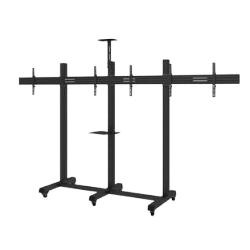
Wizyconf
Stand A+B
Stand A+B
1 aluminum height-adjustable TV cart
optional

Wizyconf
4k Cam
4k Cam
1 ultra HD 4K static
webcam with 120°
angle
webcam with 120°
angle

Wizyconf
PTZ Cam
PTZ Cam
1 HD PTZ webcam
with optical zoom
with optical zoom

Wizyconf
Mic 2x
Mic 2x
2 ceiling / desk mics

Wizyconf
Remote
Remote
Remote controller
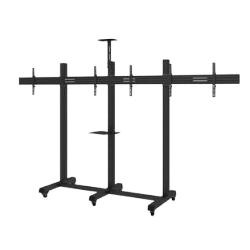
Wizyconf
Stand A+B
Stand A+B
1 aluminum height-adjustable TV cart
optional
Watch the video and discover the magic
behind Wizyconf
We’ve all seen tech adopted
that rapidly gets stale or is
too complex to operate
and as soon as the only person who knows how to use it leaves the company, it sits in a box, getting dusty. The Wizyconf Station is easy enough to use that anyone can get started in moments.
no software installation
no complex setup
no poor-quality video

As your team works remotely and clients are reluctant to visit in person, you need the ultimate video conferencing hardware that’s rapid, efficient and lasts — because the software behind it is browser-based, even your laptop can run this business conferencing solution. But when you use the Wizyconf Station, it all works seamlessly to deliver the ultimate video conferencing hardware solution.
Its capabilities are unparalleled, as well. With its support for three screens, you can share three different feeds, making true collaboration simple. Put everyone on one screen, have notes on a second, and put the end result on the third. The possibilities are endless.
Its capabilities are unparalleled, as well. With its support for three screens, you can share three different feeds, making true collaboration simple. Put everyone on one screen, have notes on a second, and put the end result on the third. The possibilities are endless.
You already use Wildix, but not everyone has discovered our great conferencing solution.
The Wizyconf Station is compatible with major third-party solutions you might want to join for the only conference room hardware you need (aside from a projector or a TV!)
The Wizyconf Station is compatible with major third-party solutions you might want to join for the only conference room hardware you need (aside from a projector or a TV!)
Compatibility includes:
It’s also super-secure as no third-party plugins are needed, thanks to Chrome OS and WebRTC.

Contact us today to learn more about our Wizyconf Station
video conference hardware solution.
video conference hardware solution.
Global Village Academy Aurora
“We are actually in our second year of using the Wildix platform. I would say the main challenge that Wildix solved for us here at GVA was that it collapsed a lot of platforms for our teachers into one platform, and so we only have to train from one perspective, versus three different ones … It’s classroom-friendly. It gives the teachers more control … and creates the ideal online environment to engage students.”
5/5
CJ Arellano
Middle School Assistant Principal at Global Village Academy
Middle School Assistant Principal at Global Village Academy
Learn more about the Wizyconf Station
and the powerful range of conferencing solutions offered by Wildix today.
![]() +44 3300 563 634 – UK Office
+44 3300 563 634 – UK Office
![]() +1 614-484-1500 – US Office
+1 614-484-1500 – US Office
![]() +372 (61) 89586 – Holding Company
+372 (61) 89586 – Holding Company
Wildix U.K Limited
Rolt house,
Coventry Canal Basin,
St. Nicolas Street, Coventry,
West Midlands, CV1 4LY
VAT ID: 276226491
Wildix Inc.
175 S. Third Street
Suite # 1050
Columbus, Ohio 43215
Wildix EE OÜ – Holding Company
Laeva tn. 2,
10111, Tallinn, Estonia
VAT ID: EE 101984698