WHAT IS WebRTC KITE?
It is a professional solution for business communication that enables external users to contact you via a simple link. Each employee in your company can have a personal link, allowing an external user to contact him or her. You can also create links for groups of users.
You can add Kite as a contact button to your website or in your email signature. Wildix offers Kite APIs, allowing you to display additional information, such as user picture, geolocation, presence status. Wildix also offers a customizable widget that you can embed into your website or into a single web page.
How can I start using Kite?
You are almost there. There are just two steps to follow. Keep reading.
What should the PBX admin do?
What should the Webmaster do?
PBX Administrator should decide how to route the requests arriving from Kite service, and set up the Dialplan accordingly.
Kite service uses a dedicated Dialplan named “kite”, so it’s easy to customize the service.
After this it’s possible to create Kite links for separate call agents or for groups of users.
Webmaster can then work on adding Kite service to your website.
The following scenarios are described in the documentation:
- Kite contact-me button for call agents or groups of users
- Kite as a widget
- It is possible to display call agent presence status, picture and other information thanks to Kite APIs
Things you should take into consideration…
Before starting to set up the Kite service, you might need to decide how exactly you would like to use Kite:
- a contact-me button on the website? – Ask your Webmaster
- a contacts page featuring different departments of your company and allowing an external to get in touch with any of your employees? – Ask your Webmaster
- do you want to display user pictures and presence status on the website? – Ask your Webmaster
- would you perhaps prefer an expandable widget rather than a button? – Ask your Webmaster
- would you like to restrict certain employees from being able to be contacted via Kite service? – Ask your PBX admin
- would you like to add a Kite contact-me button to your email signature? – Do it yourself: https://training.wildix.com/kite/signature.html
- would you like to “recognize” certain external users when they contact you via Kite? – Ask the webmaster to user a special format of Kite link on the website
- would you like users to call you directly without starting a chat session? – Ask your PBX admin
- would you like to start a call AUTOMATICALLY after clicking on a Kite contact-me button? – Ask your PBX admin