WMS Stable Release 3.86 | November 2017
WMS Stable 3.86 released in November 2017 introduces over 100 of features and improvements.
This stable version contains numerous features and improvements related to user passwords security, license activation, system upgrade, WMS and Collaboration interface usability and many other.
On this page we present only the most interesting features of the WMS version 3.86. Read the full changelog here: LINK
Watch the WMS 3.86 Release Video:
FAILOVER
New Failover system can be activated directly from WMS in just two steps:
- Set one PBX to be failover for another one in WMS network
- Enable failover PBX to copy configuration from the Main one via sync script
Documentation: https://manuals.wildix.com/failover-beta/
Changelog reference ticket – WMS-2958
LICENSES / ACTIVATION
This version adds support for PBX key in WMS and in WMP for Per-User PBXs which simplifies the process of PBX activation, especially for Virtual Per-User PBXs.
On the screenshot you can see what the new Activation & Licensing page looks like, on a system which has not yet been activated:
- User Mode: to activate a Per-User PBX, enter the PBX Key copied from WMP
- Service Mode: to activate a Per-Service PBX, copy License serial and code
Additionally, HW information (Processor, Memory) is now displayed.
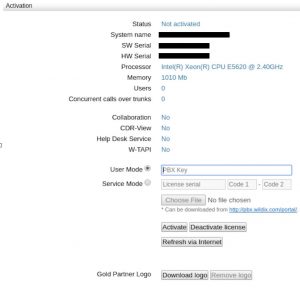
Auto-reload of system services is now performed after changing the number of users on WMP for Per-User PBX.
Documentation will soon be updated: https://manuals.wildix.com/licensing-and-activation-of-hardware-and-virtual-pbx/
Changelog reference tickets – WMS-2340, WMS-3098
PASSWORDS SECURITY
This version introduces hash function SHA-512 + Salt to save user passwords to protect them against attacks.
Starting from now, user passwords in Wildix system cannot be read even by system admins via backups and or WMS.
Notes:
- Password reminder works only by generating a new password
- TAPI clients must be reconfigured to use SIP Password
- SIP passwords must be automatically generated
- Phone PIN that users must enter to perform login via 99 is now set to 5 digits
- It’s no longer possible to assign WP600AXX using super admin password
- Feature works for newly created user passwords only
- For newly created / updated passwords: “Send welcome message” option from WMS resets user password
- No support for Overlay WiFi system
- Global Dialplan Variable PIN_LENGTH is no longer supported!
More details in Changelog reference ticket – WMS-2556
AUTO UPGRADE FEATURE
Thanks to this feature you can enable the system to check each day / week / month whether there is a new WMS version available in the selected repository; if yes, system upgrade can automatically be performed during the night.
An email with upgrade result will be sent to the predefined email address.
Changelog reference ticket – WMS-2803
PBX upgrade is now available also from WMP for Per User PBXs:
API Documentation: https://manuals.wildix.com/apis/POST%2B%252FEvents%252FUpgrade%252F.html
Changelog reference ticket – WMS-3056
NEW SOUNDS MANAGER WITH TTS SERVICE
This version includes graphical improvements for Sound manager menu in WMS, e.g. added the possibility to use drag&drop to add audio files (formats: *.wav, *.alway, *.mp3, max size: 10 Mb).
Changelog reference ticket – WMS-2756
In addition, for Per User PBXs only with at least one Premium license, Text-to-speech (TTS) file generation feature is now available, allowing you to record audio files with different voices in different languages.
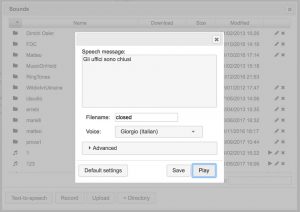
Now when you need to record a new file to use in Dialplan, you can do it automatically using TTS.
Changelog reference ticket – WMS-3158
DIALPLAN DEBUG
All-new redesigned and improved Dialplan Debug menu with the possibility to see active calls.
Logs of ongoing calls are displayed in the right part of the screen.
Changelog reference tickets – WMS-3191, WMS-3032
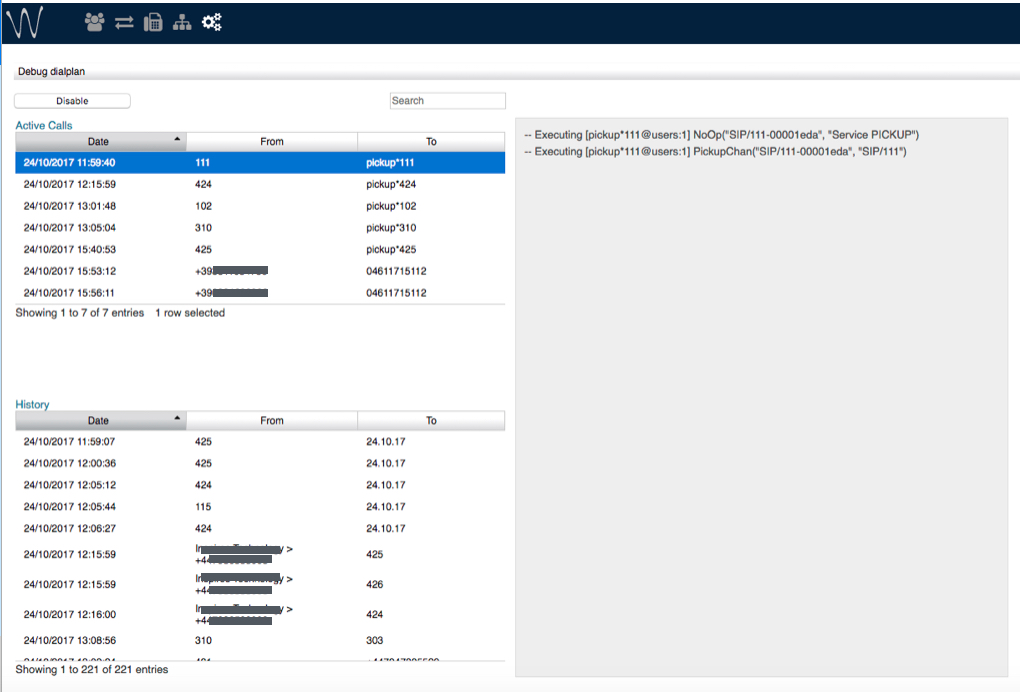
CDR-VIEW: PARTIALLY HIDE NUMBERS
Added possibility to hide last X digits in CDR-View: WMS Settings -> Call and chat history -> CDR Settings -> “Hide in CDR-View – X digits”.
Use this feature with ACL rule “cannot” – “see full number in CDR-View”
Changelog reference ticket – WMS-2858
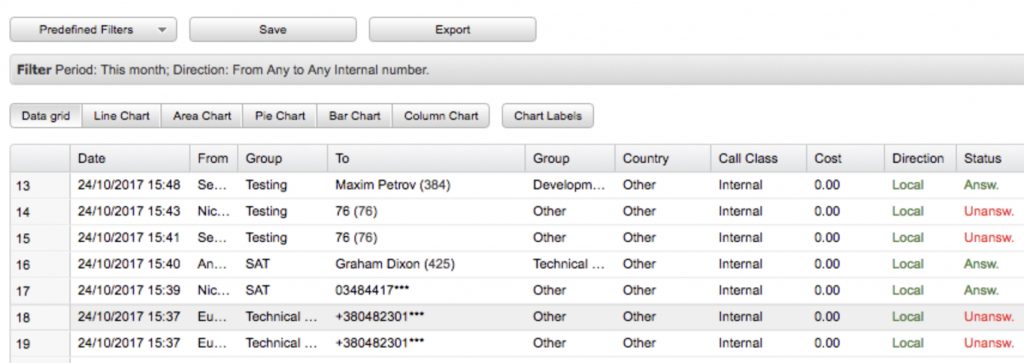
COLLABORATION WEB PUSH NOTIFICATIONS
Push notifications can be enabled in Collaboration Settings -> Personal, “Web push”
Notes:
- Web push can be enabled only for Chrome browser
- Web push doesn’t work if Chrome is not running (you receive notifications when you turn on Chrome again)
- Web push is turned off after logout (but Logout doesn’t unsubscribe from notifications)
- Feature works if PBX is accessed via domain with valid certificate
- User who enabled Web push appears online (“Available” status)
- Chat notifications arrive with 2-3 minutes of delay
- Web push notifications arrive without audio (browser limitation)
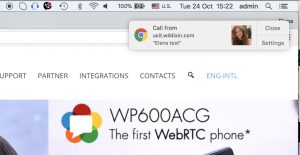
Changelog reference ticket – WMS-2685
DND / AWAY STATUS WITH CUSTOM DURATION PERIOD
Now you can add multiple DND and Away statuses with predefined duration period. Once added, these custom statuses are available for selection as normal DND / Away statuses, but with selected duration period.
It’s possible to add multiple Away and DND statuses with different duration periods (15 minutes, 20 minutes, 24 hours etc). In this way you no longer have to set duration period manually when setting DND / away.
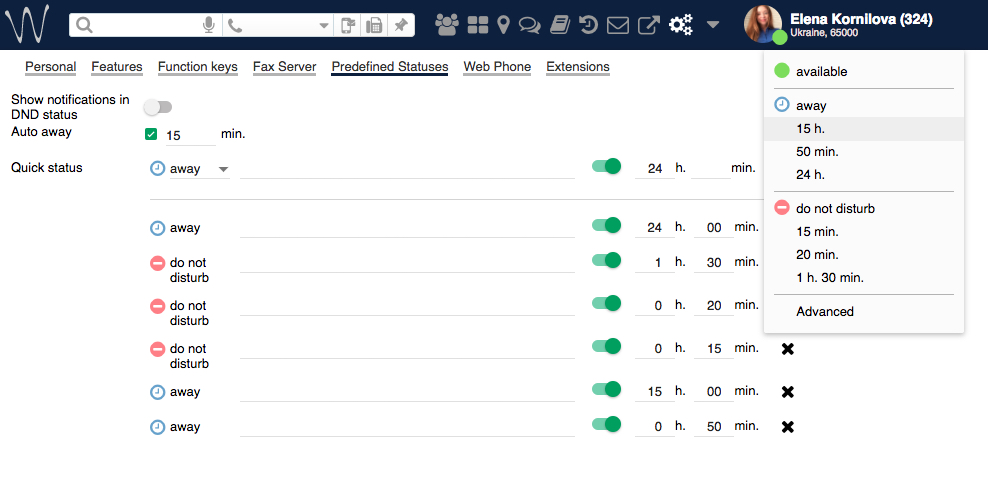
By the way, you can also do it from WMS -> Users -> Edit preferences -> Settings -> Predefined statuses.
Changelog reference ticket – WMS-2801
COLLABORATION: SETTING STATUS OF OTHER USERS & CALL INTRUSION
Two new options were added to Colleagues menu of Collaboration on right-click:
- Set status of other users
Feature is disabled by default; to enable: add ACL – “can” – “modify presence”
Changelog reference ticket – WMS-3133
- Call intrusion without having to dial feature codes 85-86-87:
- Listen – silent intrusion
- Barge – conference intrusion
- Whisper – partial intrusion
You can restrict this feature via ACL -> “Can / cannot” – “Intrusion”
Changelog reference ticket – WMS-2828
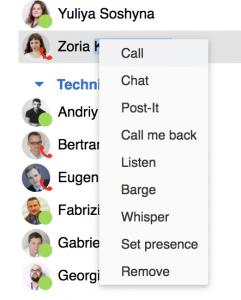
INTERCOMS INTEGRATION
- Added support for direct RTP for intercoms (by default added support for 2N Helios, Alphatech and Mobotix intercoms).
Note: Wildix device and doorphone must be in the same network as the PBX (you can specify custom direct RTP subnets on SIP-RTP page)
Changelog reference ticket – WMS-3099
- Added proxying of camera image previews in Collaboration with Wildix Integration Service, allowing for reducing the load on the PBX.
Note: Feature works in all the cases where the intercom camera can be accessed via the browser and the browser has connection to the Wildix Integration Service.
See examples in Changelog reference ticket WMS-2804
- You can now add unlock button to call dialog of Collaboration for calls from intercom. You can do it same as for WP600AXX, using Dialplan Custom Application SIPAddHeader(Unlock-Button:).
Example: SIPAddHeader(Unlock-Button:*1234#), where “*1234#” is DTMF
Changelog reference ticket – WMS-2829
WP 2015-2017
- Added Audio quality indication in case of Packet loss / Network problems / Critical network problems which help user understand when network problems cause bad audio quality
Changelog reference ticket – WMS-3211
- Decreased priority of calls using Intercom feature and Paging: in case the phone is already in conversation, such calls are treated as a normal 2nd incoming call (also applied to Web Phone)
Changelog reference ticket – WMS-3211, WMS-2965, WMS-3207
- Contents of all phonebooks is now shown by default when entering Phonebook menu; also ”Filter” soft key has been added inside Phonebook menu, allowing you to select a phonebook in which search must be performed
Changelog reference ticket – WMS-3349
- Added the possibility to archive calls from WP 2015-2017 history menu: select “Detail” in History menu
Changelog reference ticket – WMS-2896