WMS Stable Release 3.87 | January 2018
Support for W-AIR headset, graphical and usability improvements to Wildix Collaboration,
dynamic login to call groups using Collaboration, chat sync over web Collaboration,
Android app and WP600AXX and many other features…
WMS 3.87 released in January 2018 adds support for W-AIR headset, introduces graphical and usability improvements to Wildix Collaboration, enables dynamic login to call groups using Collaboration, chat sync over web Collaboration, Android app and WP600AXX and many other features…
Full changelog: https://old.wildix.com/wms-release/
Watch the WMS 3.87 Release Video:
DYNAMIC LOGIN TO CALL GROUPS
User can dynamically log into call groups from Collaboration Settings -> Contact center (or in WMS -> Users -> Edit preferences -> Settings -> Contact center):
- Check the groups you would like to answer for (status in call groups where you are statically added via WMS cannot be changed)
- Enable Sign-on option
- Click Save
Enable Unavailable on away / dnd:
- To be auto-paused in all call groups when changing user status to “Away / DND”
- To have you status being automatically changed to “Away” when you are auto-paused in call groups*
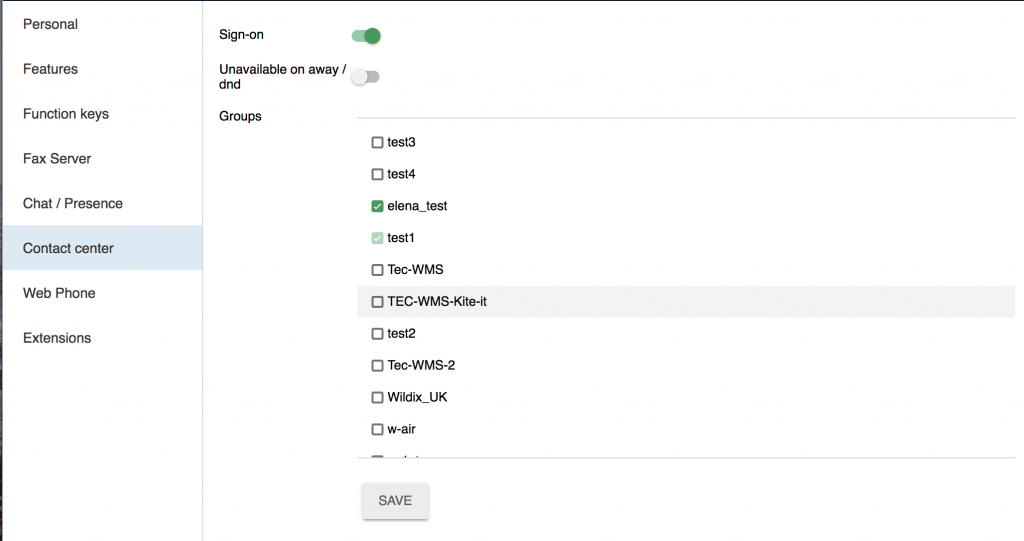
*if the option Aut pause on no answer is enabled in WMS -> Dialplan -> Call groups -> Edit strategy
Limitations:
- No sync between dynamic users added via WebAPI and via Contact Center (which means, users added via WebAPI cannot see that they are present in the group from Collaboration Call Center menu)
- Queues with strategy “Call all 32” do not support this feature!
- If Auto pause on no answer is enabled in WMS -> Dialplan -> Call group -> Edit strategy, it is necessary to specify Wrap up time (must be different from 0!)
Documentation: https://confluence.wildix.com/x/BAA8AQ
Changelog reference ticket – WMS-2667
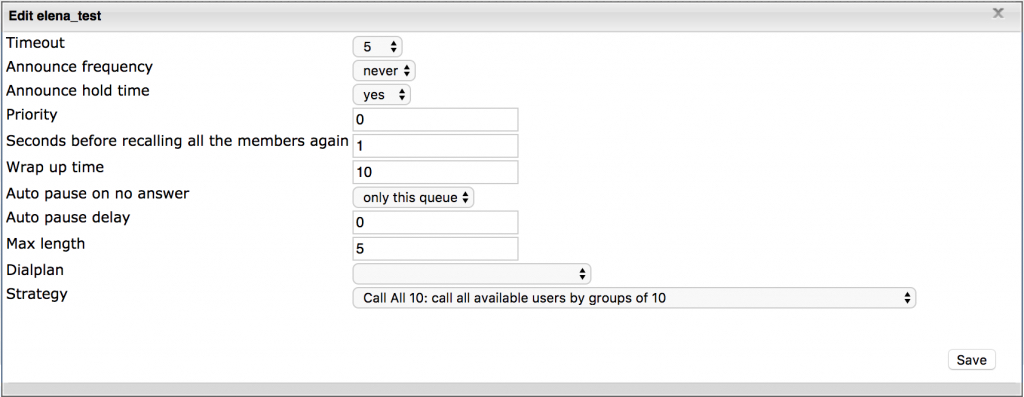
CHAT SYNC OVER WEB COLLABORATION, ANDROID APP and WP600AXX
Note: make sure iOS, Android and WP600AXX are updated to the latest version!!!
This feature improves chat sync between Android app / WP600AXX and web Collaboration:
- Improvement of unread chat messages sync
- Improvement of chat sync between devices of the same user
- Added Recents sync: the most recent chats appear above
- Added notification in case message was not delivered to Presence server
- It is now displayed when the other party is typing a message
Changelog reference ticket – WMS-2995
COMPANY NAME DISPLAYED FOR CALLS FROM TRUNKS
Caller ID is now displayed with “Company” field for calls from trunks on Wildix devices:
- For calls from other PBX users (via Mobility service): “Department” field (if present) is displayed
- For calls from phonebook contacts: “Organization” field is displayed
- For calls from trunks with Worldwide Phonebook feature: “company” field is not displayed
Feature can be disabled via Dialplan Global Variable: DISPLAYINFOUSELOOKUP=no
It is possible to display additional info using “Set” Dialplan application:
- with EXTRADISPLAYINFO value to display any additional information instead of the company name
- with DISPLAYINFOPATTERN value to customize the way the Caller ID is displayed
- Note: it’s necessary to add Dialplan application “Lookup caller name in phonebook” if DISPLAYINFOPATTERN / EXTRADISPLAYINFO are used in a Dialplan context (it’s not necessary if they are used as Dialplan Global variables)
Changelog reference ticket – WMS-3253
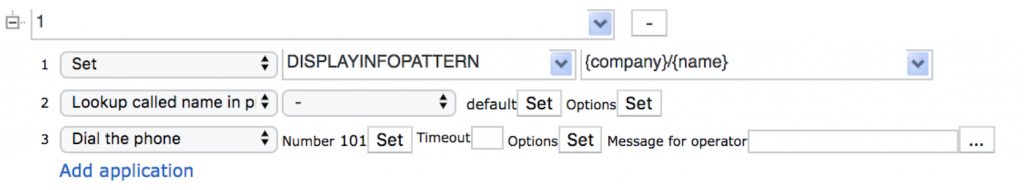
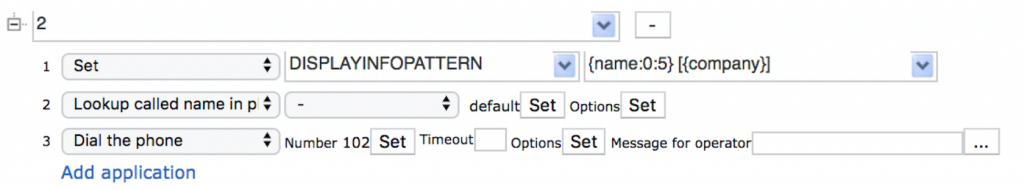
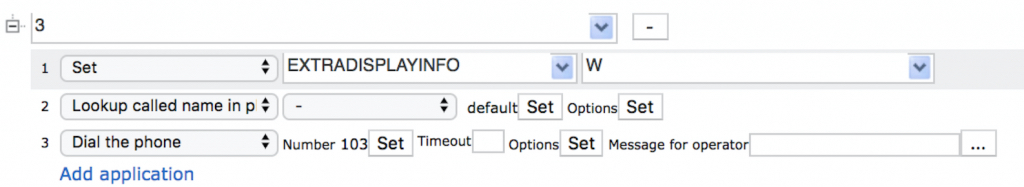
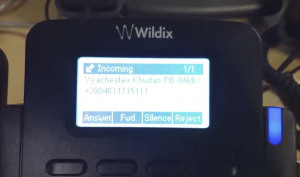
COLLABORATION GRAPHICAL AND USABILITY IMPROVEMENTS
- Added chat / call buttons on mouse over when selecting a colleague in Colleagues menu (WMS-3437)
- It is now possible to click on a colleague’s geolocation in chat menu, to view user’s position on the geographical map (WMS-3401)
- Added a notification before closing the collaboration tab asking the user for confirmation (WMS-3402)
- Settings sub-menu has been moved to the left sidebar (WMS-3434)
- People from the same department are now automatically added to user’s roster and displayed in Colleagues menu upon the first time access (WMS-3435)
- Groups moved to left sidebar menu of Colleagues tab, allowing selection by All groups or by separate group (WMS-3744)
- Improved copy/pasting of chat messages (WMS-3586)
- Search field: added placeholder text “Search of dial a number” (WMS-3743)
- Search field: added search by company (“Organization” field) (WMS-3621)
- Search field: company is now displayed in live search results (WMS-3502)
- Call dialog: added “send to Voicemail” button (click “Transfer” button in a call dialog) allowing you to send a call to your own Voicemail or to someone else’s Voicemail before answering a call or during a call (WMS-3667)
- Call dialog: added Continuity feature (click “Other” button in a call dialog); Continuity feature allows you to pick up an active call on another device registered to your account (WMS-3604)
- Call dialog: call quality is now indicated for WebRTC calls (WMS-3503)
- Web Push notification: answer or hangup a call directly from notification (WMS-3564)
- Added HTML5 notifications of new Voicemails (WMS-3389)
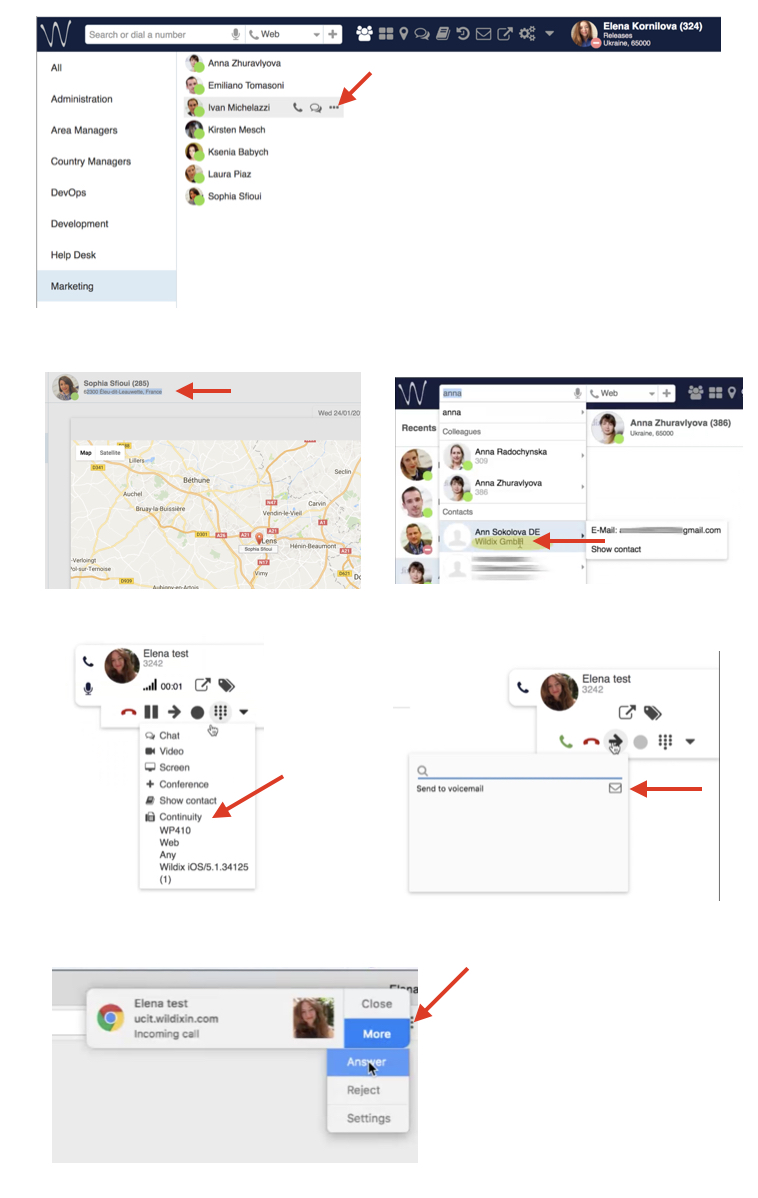
WILDIX BUSINESS INTELLIGENCE
- Worldwide Phonebook caller name lookup feature: always know who is calling you (WMS-3800)
- Voicemail Transcription: read Voicemails in your email (WMS-3515)
- Personal Assistant: voice AI informs callers of your status message and duration (WMS-3481, currently available only in English)
- Live Voice IVR: dynamically create interactive voice responses which require callers to interact with the system using just their voices (WMS-3685)
Note: available with Premium License – Monthly / Yearly subscription
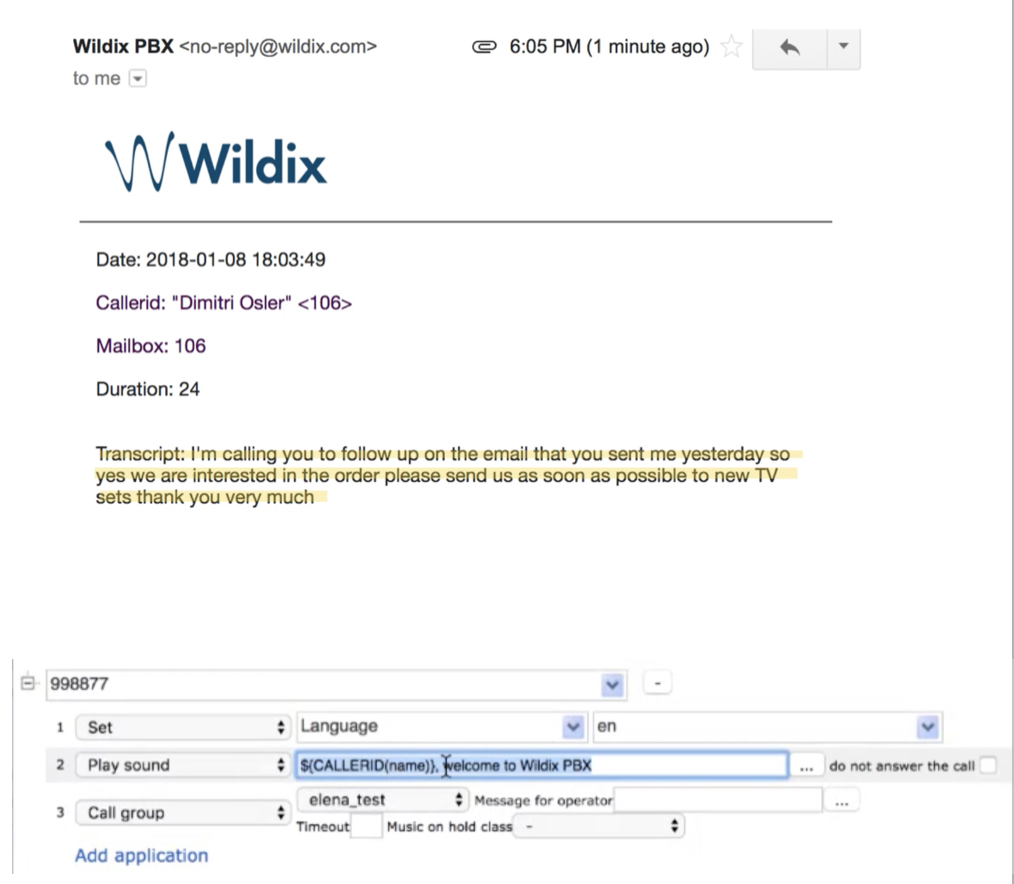
W-AIR HEADSET
UPDATE: feature has been temporarily removed from rel380 repository, available in rel380beta
- Complete roaming over any W-AIR Network up to 250 Base Stations
- CAT-IQ HD Audio Quality
- Easy Call continuity
- Fastest Pairing procedure ever
- CEE – FCC Ready
- Call Answer / Hang Up
- Call Hold / Resume / Swap
- Mute / Unmute
- Call generation / control from Collaboration
Changelog reference ticket – WMS-3774